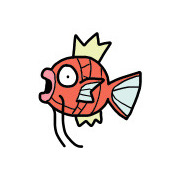本文介绍如何通过渲染管线(render pipeline)绘制一个三角形。
先上一个 Demo
这里渲染管线可以说是整个 render pass 的一部分,渲染管线是什么
渲染管线,实际上指的是一堆原始图形数据途经一个输送管道,期间经过各种变化处理最终出现在屏幕的过程。通常情况下,渲染管线有三个阶段,其中光栅化阶段不可编程,其他两个可以
- 顶点着色器(vertex stage),接收一组顶点数据数组,来限定显示/处理区域
- 光栅化阶段(rasterization stage),在光栅化阶段,确定哪些像素位于边界,裁剪超出边界的像素
- 片段着色器(fragment stage),计算每一个像素最终的颜色值
通过第二篇文章中的 commands 、textures 的说明,渲染管线可以更具体的理解成这样的一个过程
处理所有的所有的绘制相关的 commands,并且将处理后的数据保存在 textures 的过程
对渲染管线有所了解后下面通过代码看看是如何运作的,按照 Sample Code 的顺序讲讲其中自己对于其中代码的理解
1. 声明结构体
创建一个头文件 RPShaderTypes.h ,在其中声明以下内容
// RPShaderTypes.h
#ifndef RPShaderTypes_h
#define RPShaderTypes_h
#include <simd/simd.h>
// 这个结构体定义了顶点的信息
// 该头文件中定义的类型可以被 .metal 文件以及相应的 C 语言文件使用
typedef struct
{
// vector_float2 是一个包含了两个浮点数的类型,用于表示 x 和 y 轴,取值为 -1 ~ 1
vector_float2 position;
// vector_float4 用于表示颜色的 RGBA 信息
vector_float4 color;
} RPVertex;
// 用来区分顶点着色器输入参数对应的下标,它指明我们的数据是存放在哪块内存区域
typedef enum RPVertexInputIndex
{
RPVertexInputIndexVertices = 0,
RPVertexInputIndexViewportSize = 1,
} RPVertexInputIndex;
#endif /* RPShaderTypes_h */
这里的类型使用的是 SIMD 中的定义类型,如以上的 vector_float2、vector_float4 都是,通过 #include <simd/simd.h> 引入。SIMD 在使用 Metal 过程中非常常见。
2. 实现顶点着色器处理方法
接着实现 渲染管线 第一阶段 vertex stage 处理的方法,我们新建一个 metal 文件
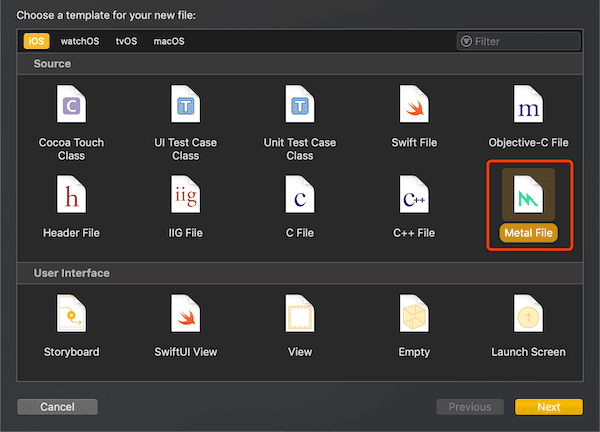
实现以下代码,编写 Metal 文件用到的语言是 Metal Shading Language,和 C++ 非常相似,它是基于 C++14 延伸出来的一个子集,针对 Metal,扩展了一些其他的特性、关键字
// RPShaders.metal
#include <metal_stdlib>
using namespace metal;
#include "RPShaderTypes.h"
// 顶点着色器阶段处理后完,要进入片段着色器需要的一个数据类型
typedef struct
{
// 表示顶点着色器阶段经过 vertex function 处理后的位置信息
// 这里会将原先 vector_float2 类型的 position 转换成 float4 的 position,即将二元向量转换为四元向量
// [[position]] 修饰符用于声明该参数表示的是 position 信息
float4 position [[position]];
// 这里的颜色会根据顶点的颜色进行插值计算
// float4 等价于 RPVertex 中的 vector_float4
float4 color;
} RasterizerData;
// vertex 关键字声明 vertex Function,根据输入的顶点信息输出 RasterizerData
// [[vertex_id]] 修饰符是一个 Metal 关键字,GPU 每次调用该方法时会传入一个唯一值作为 id
// [[buffer(n)]] 修饰符
// 参数 vertices 就是一个 RPVertex 数组
// 参数 viewportSizePointer 表示一个三角形会被绘制的区域,该例中即为整个屏幕区域
vertex RasterizerData
vertexShader(uint vertexID [[vertex_id]],
constant RPVertex *vertices [[buffer(RPVertexInputIndexVertices)]],
constant vector_uint2 *viewportSizePointer [[buffer(RPVertexInputIndexViewportSize)]])
{
RasterizerData out;
// 根据 vertexID 从 vertices 获取当前的顶点 x 和 y 轴信息
float2 pixelSpacePosition = vertices[vertexID].position.xy;
// 获取三角形会被绘制的区域
vector_float2 viewportSize = vector_float2(*viewportSizePointer);
// 这里的 position 转换,需要将二元向量,处理为四元向量(xyzw)。
// 只是三角形是基于二维平面的,所以我们用到 xy 即可,zw 固定设置成(0.0, 1.0)即可
// z 轴一般用来描述深度,它代表一个像素在空间中和你的距离,因为我们要放在平面上,所以设置成 0。没有特殊操作的情况下,W 轴默认都设置为 1.0
out.position = vector_float4(0.0, 0.0, 0.0, 1.0);
// 这里是将坐标系转换成一个左下角为 (-1,-1) 右上角为(1, 1)的坐标系,即 x 和 y 的值均为 -1 ~ 1
// 比如 viewportSize 为 (1000, 1000),那么整个坐标系就是一个左下角为(-500, -500)右上角为(500,500)的坐标系
// 假设 pixelSpacePosition 为 (-250, -250),那么转换后的 xy 坐标为(-0.5,-0.5)
out.position.xy = pixelSpacePosition / (viewportSize / 2.0);
// 拷贝 color 至 out 中
out.color = vertices[vertexID].color;
return out;
}
以上代码主要做的一个事情就是定点坐标系的转换,从二维的 XY 坐标系转换为 Normalized device coordinate system,那么这是一个怎么样的坐标系呢,我们看下图
- 首先这是一个三维的,由 XYZW 构成
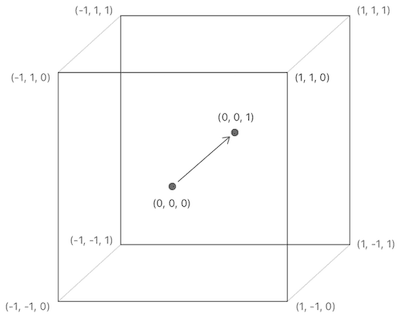
- 其次 XYZW 的取值范围为 -1~1,一个坐标转换过程可以如下表示
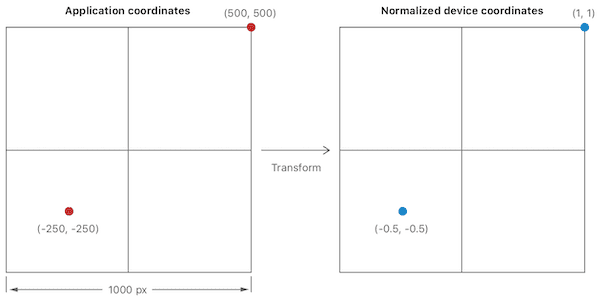
3.光栅化阶段
由于 渲染管线 第二阶段光栅化阶段(rasterization stage)不能编码控制,无需处理。
光栅化阶段首先会裁剪中心在三角形外的像素点
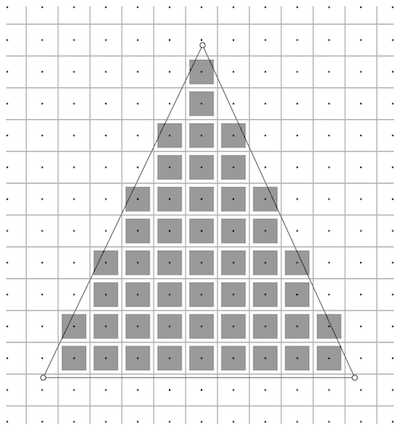
接着会对每个像素点的颜色进行插值计算
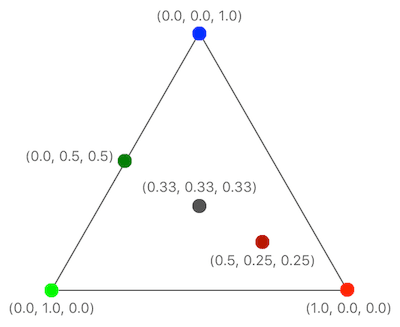
4. 实现片段着色器处理方法
我们接着实现 渲染管线 第三阶段 fragment stage 处理的方法,在 metal 文件中继续添加以下代码。会对上面那个三角形中每个像素点调用 Fragment Function
// RPShaders.metal
// fragment 关键字声明 fragment function
// [[stage_in]] 修饰符声明该参数是光栅化后输出的值
// 光栅化会对每个像素计算出相应的 RasterizerData 后将其作为参数调用 fragment function
fragment float4 fragmentShader(RasterizerData in [[stage_in]])
{
// 光栅化会根据顶点颜色对每个片段进行插值处理,获取对应的颜色
// 这里直接返回了光栅化计算好的插值计算后的颜色
return in.color;
}
5. Renderer 实现
和第二篇文章中类似,我们需要自己实现一个 Renderer
import MetalKit
import simd
class RPRenderer: NSObject, MTKViewDelegate {
var mtkView: MTKView
var device: MTLDevice
var commandQueue: MTLCommandQueue
var pipelineState: MTLRenderPipelineState!
var viewportSize: vector_uint2 = vector_uint2()
init(with mtkView: MTKView) {
self.mtkView = mtkView
self.device = mtkView.device!
self.commandQueue = self.device.makeCommandQueue()!
let defaultLibrary: MTLLibrary = self.device.makeDefaultLibrary()!
// 获取对应的 Vertex Function,即在 metal 文件中声明的方法 vertexShader
let vertexFunction: MTLFunction = defaultLibrary.makeFunction(name: "vertexShader")!
// 获取对应的 Fragment Function,即在 metal 文件中声明的方法 fragmentShader
let fragmentFunction: MTLFunction = defaultLibrary.makeFunction(name: "fragmentShader")!
let pipelineStateDescriptor: MTLRenderPipelineDescriptor = MTLRenderPipelineDescriptor()
pipelineStateDescriptor.label = "Simple Pipeline"
pipelineStateDescriptor.vertexFunction = vertexFunction
pipelineStateDescriptor.fragmentFunction = fragmentFunction
// 设置 render targets 的 pixelFormat,即每个像素在内存中布局的格式
// 本例中只有一个 render target,并且由 MTKView 提供,因此直接取索引 0 的赋值为 MTKView 的 colorPixelFormat
// 渲染管线会将 fragment function 输出的内容按照 pixelFormat 的内存排布进行转换
pipelineStateDescriptor.colorAttachments[0].pixelFormat = mtkView.colorPixelFormat
do {
self.pipelineState = try self.device.makeRenderPipelineState(descriptor: pipelineStateDescriptor)
} catch {
print(error)
}
}
/// Called whenever view changes orientation or is resized
func mtkView(_ view: MTKView, drawableSizeWillChange size: CGSize) {
self.viewportSize.x = UInt32(size.width)
self.viewportSize.y = UInt32(size.height)
}
func draw(in view: MTKView) {
// 声明三个顶点
let triangleVertices = [RPVertex(position: vector_float2([250, -250]), color: vector_float4([1, 0, 0, 1])),
RPVertex(position: vector_float2([-250, -250]), color: vector_float4([0, 1, 0, 1])),
RPVertex(position: vector_float2([0, 250]), color: vector_float4([0, 0, 1, 1]))]
let commandBuffer = self.commandQueue.makeCommandBuffer()!
commandBuffer.label = "MyCommand"
if let renderPassDescriptor: MTLRenderPassDescriptor = view.currentRenderPassDescriptor {
let renderEncoder: MTLRenderCommandEncoder = commandBuffer.makeRenderCommandEncoder(descriptor: renderPassDescriptor)!
renderEncoder.label = "MyRenderEncoder"
// 设置可视区域 viewport
let viewport = MTLViewport(originX: 0, originY: 0, width: Double(self.viewportSize.x), height: Double(self.viewportSize.y), znear: 0, zfar: 1)
renderEncoder.setViewport(viewport)
// 设置渲染管线状态对象 pipelineState
renderEncoder.setRenderPipelineState(self.pipelineState)
// 设置顶点参数,根据 index 的不同对应不同的内存区域
// 以下两个方法会将参数传入 metal 文件的 Vertex Function 中执行
renderEncoder.setVertexBytes(triangleVertices, length: MemoryLayout<RPVertex>.size * 3, index: Int(RPVertexInputIndexVertices.rawValue))
renderEncoder.setVertexBytes(&self.viewportSize, length: MemoryLayout<vector_uint2>.size, index: Int(RPVertexInputIndexViewportSize.rawValue))
// 绘制三角形
renderEncoder.drawPrimitives(type: .triangle, vertexStart: 0, vertexCount: 3)
renderEncoder.endEncoding()
commandBuffer.present(view.currentDrawable!)
}
commandBuffer.commit()
}
}