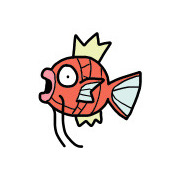上一篇对于 Metal、GPU、渲染管线整个有个大概的了解后,这一篇针对具体的 Metal Sample Code - Using Metal to Draw a View’s Contents 加深对 Metal 具体使用上的理解
先上一个 Demo
接下来按照 Sample Code 的顺序讲讲其中自己对于其中代码的理解
1.创建 MTKView
MTKView 可以使用 Metal 去处理很多细节,以下就是一个 MTKView 创建的过程,当然只实现了简易的功能
- Metal 使用 GPU 能力需要依赖 device,一个
MTLDevice对象代表一个可以执行指令的 GPU,MTLDevice 的创建很昂贵、耗时。使用MTLCreateSystemDefaultDevice()获取系统默认设备对象,可以根据其是否为 nil 判断当前设备是否支持 Metal。在模拟器上,需要 iOS 13.0 以上,真机需要 iOS 8.0 以上才支持 Metal - 使用一个颜色去清除 view 的 contents,个人感觉应该就是类似 PS 里面油漆桶的功能
- 设置使 view 只有在调用 setNeedsDisplay() 才会进行绘制,避免一些动画
- 声明一个 _renderer 对象实现了代理
MTKViewDelegate,用于控制 view 什么时候进行绘制。在需要绘制MTKView时会调用代理方法func draw(in view: MTKView),我们需要在其中编写绘制的实现 - 该代理方法
func mtkView(_ view: MTKView, drawableSizeWillChange size: CGSize)在 view 的 size 改变时调用
var _view: MTKView!
var _renderer: Renderer!
func initMTKView() {
_view = MTKView(frame: self.view.frame)
self.view.addSubview(_view)
// (1)
_view.device = MTLCreateSystemDefaultDevice()
// (2)
_view.clearColor = MTLClearColorMake(0.0, 0.5, 1.0, 1.0)
// (3)
_view.enableSetNeedsDisplay = true
// (4)
_renderer = DVCRenderer(with: _view)
if _renderer == nil {
print("Renderer initialization failed")
return
}
// (5)
_renderer.mtkView(_view, drawableSizeWillChange: _view.drawableSize)
_view.delegate = _renderer
}
2. Renderer 实现
在本例中 Renderer 即 MTKViewDelegate ,提供 draw 方法去绘制 view 的 contents
要看懂这个代码,需要先理解几个概念,这也是我自己个人的理解,如果觉得有问题可以提
textures:也叫render targets,表示内存中包含图像数据(如 color、depth、stencil 信息)可以被 GPU 访问的很多数据块。GPU 也会保存图像处理结果至 textures 中,在显示 contents 时会从获取其中一个 texture 进行渲染commands:表示 GPU 进行图像处理的命令,我的理解就是比如一组图像数据,GPU 通过这些命令处理后输出新的一组图像数据render pass:是textures+commands
这里我一个具象的比喻就是
textures是画布,提供作画的场所commands是画笔,要画什么颜色,什么图案需要画笔来实现render pass就是一整个绘画过程
那么下面是对代码的解析
- 为了创建
render pass,需要MTLRenderPassDescriptor,包含了 textures,以及如何处理 textures(比如自定义的一些 commands,本例中是没有的) - 处理所有的
commands,将MTLRenderPassDescriptor编码出所有的 GPU 能处理的 commands 后放入缓冲区 - 立刻调用
endEncoding(),因为本例中没有额外的 commands 去处理 texture,仅仅将 texture 清空 - 在 Metal 中通过一个
drawable对象来管理 textures,通过 drawable 对象的 present 方法来显示 textures。这里获取 MTKView 自带的 drawable 对象 - 可以理解为添加一条 command(当所有 commands 处理图像完毕后,显示内容)
- 当前 command 缓冲区 commands 添加完毕,提交处理
class Renderer: NSObject, MTKViewDelegate {
var mtkView: MTKView
var device: MTLDevice
var commandQueue: MTLCommandQueue
init(with mtkView: MTKView) {
self.mtkView = mtkView
self.device = mtkView.device!
self.commandQueue = self.device.makeCommandQueue()!
}
/// 当 mtkView 的 contents 的 size 改变时会调用该方法
/// 使用自动布局时,屏幕旋转也会调用
func mtkView(_ view: MTKView, drawableSizeWillChange size: CGSize) {
}
/// 当需要更新 mtkView 的 contents 是调用该方法
func draw(in view: MTKView) {
// (1)
guard let renderPassDescriptor: MTLRenderPassDescriptor = view.currentRenderPassDescriptor else { return }
// (2)
let commandBuffer: MTLCommandBuffer = commandQueue.makeCommandBuffer()!
let commandEncoder: MTLRenderCommandEncoder = commandBuffer.makeRenderCommandEncoder(descriptor: renderPassDescriptor)!
// (3)
commandEncoder.endEncoding()
// (4)
let drawable: MTLDrawable = view.currentDrawable!
// (5)
commandBuffer.present(drawable)
// (6)
commandBuffer.commit()
}
}