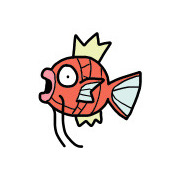Additions to the Vapor Doc - Fluent
1. Create database by yourself first
1.1 Download PostgreSQL app
1.2 Create Database
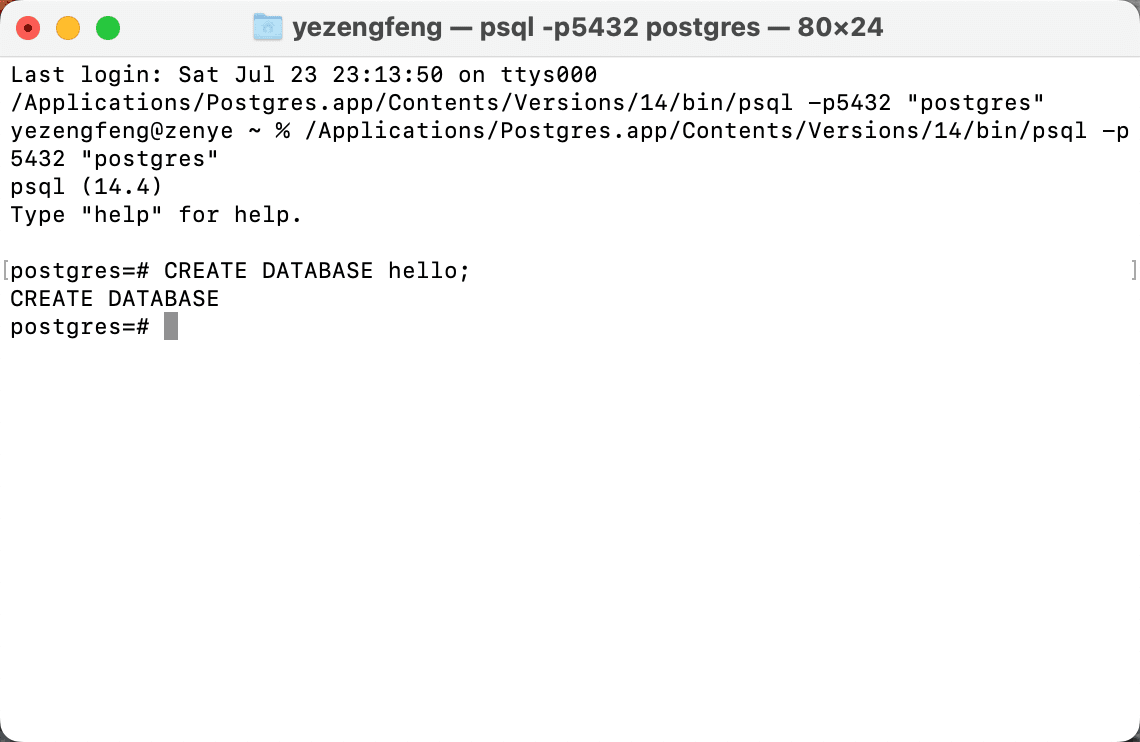
1.3 Use database in Vapor
app.databases.use(
.postgres(
hostname: "localhost",
username: "postgres",
password: "",
database: "hello"),
as: .psql)
1.4 Migrate
$ vapor run migrate
# revert migration
$ vapor run migrate --revert
1.5 Check your database with Postico app
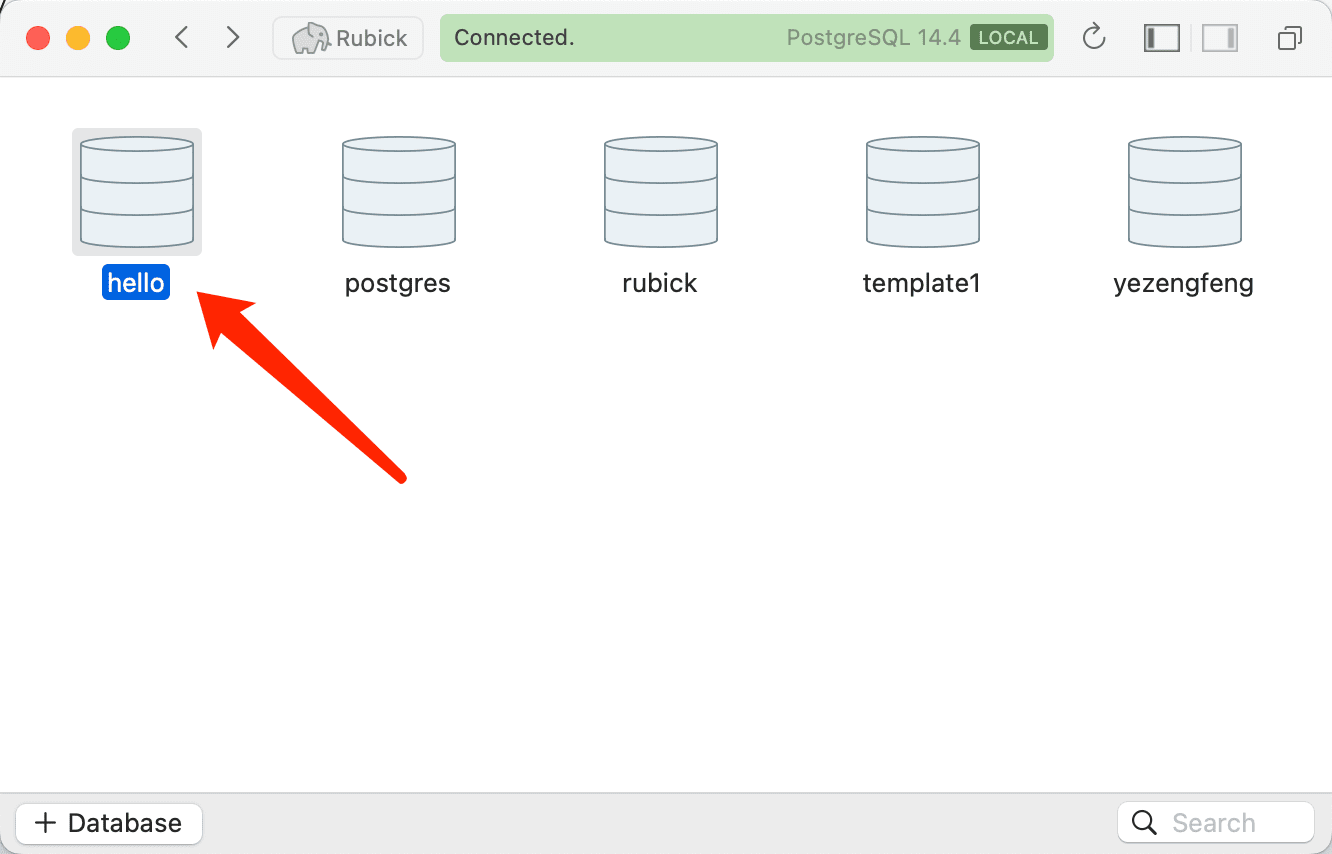
2. Model - Custom identifier
2.1 model
final class User: Model {
static let schema = "user"
@ID(custom: "name")
var id: String?
@Field(key: "age")
var age: Int
init() {}
init(id: String? = nil, age: Int) {
self.id = id
self.age = age
}
}
2.2 migration
struct CreateUser: AsyncMigration {
// Prepares the database.
func prepare(on database: Database) async throws {
try await database.schema(User.schema)
.field("name", .string, .identifier(auto: false))
.field("age", .int)
.create()
}
// Optionally reverts the changes made in the prepare method.
func revert(on database: Database) async throws {
try await database.schema(User.schema).delete()
}
}
2.3 configure
app.migrations.add(CreateUser())
try app.autoMigrate().wait()
try await User(id: "Bob", age: 18).save(on: app.db)
let user = try await User.find("Bob", on: app.db)